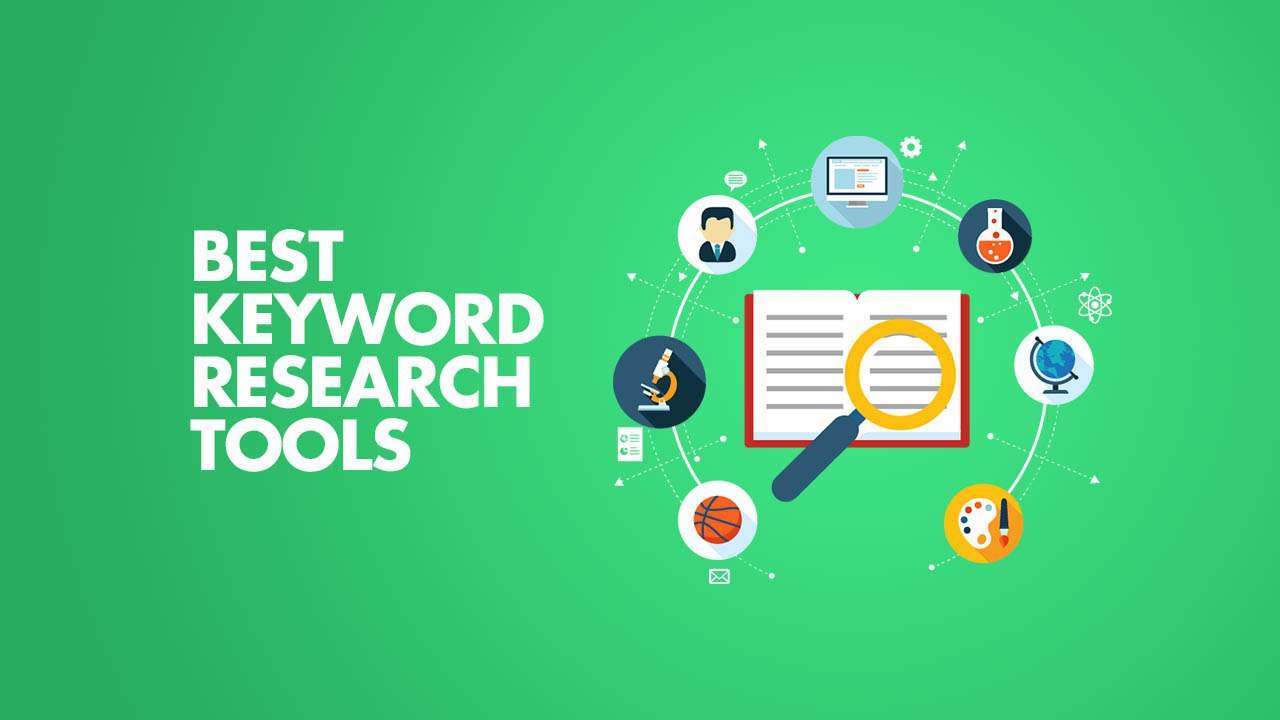Keyword research is the foundation of effective SEO. Choosing the right keywords helps websites rank higher on search engines, attract organic traffic, and target the right audience. While premium tools offer advanced insights, many beginners need free options to get started. Luckily, several powerful free keyword research tools can provide valuable data without the cost.
1. Google Keyword Planner – A Beginner’s Best Friend
Google Keyword Planner is a trusted tool for keyword research, designed primarily for advertisers but useful for SEO as well.
- Why Use It? Since Google powers search results, its Keyword Planner provides accurate keyword data, including search volume and competition levels.
- How to Access It? You need a free Google Ads account to use Keyword Planner, but you don’t have to run any ads.
- Best Features:
- Get search volume estimates for specific keywords.
- Discover keyword variations relevant to your niche.
- Identify keywords with low competition for easier ranking.
2. Ubersuggest – A Free All-in-One SEO Solution
Ubersuggest, created by Neil Patel, is a beginner-friendly keyword research tool that offers data beyond keywords.
- Why Use It? It provides keyword ideas, competitor insights, and SEO metrics without requiring payment.
- How to Access It? Visit Ubersuggest’s website, enter a keyword, and explore the free reports.
- Best Features:
- Keyword suggestions with search volume and CPC details.
- Competitive analysis showing which websites rank for selected keywords.
- Content ideas based on trending topics in your industry.
3. AnswerThePublic – Find Keywords Based on Real Questions
AnswerThePublic focuses on user search queries, helping you uncover common questions related to your niche.
- Why Use It? It generates keyword ideas based on how people search, improving content relevance.
- How to Access It? Go to AnswerThePublic, enter a keyword, and view visual keyword data.
- Best Features:
- Displays keyword questions in a visually appealing format.
- Helps find long-tail keywords based on user concerns.
- Ideal for content creators looking to answer real audience questions.
4. Keyword Tool – Generate Extensive Keyword Lists
Keyword Tool is a free alternative to Google Keyword Planner, offering keyword suggestions for search engines, YouTube, and social media platforms.
- Why Use It? If you’re focusing on search-based and social media SEO, this tool provides a wide range of keyword ideas.
- How to Access It? Visit KeywordTool.io, enter a keyword, and explore suggested search terms.
- Best Features:
- Generates hundreds of keyword variations for search and social media.
- Includes location-based keyword filtering.
- Helps discover trending keywords outside traditional search engines.
5. Google Trends – Understanding Keyword Popularity Over Time
Google Trends tracks keyword popularity and seasonality, helping users identify trending search terms.
- Why Use It? It reveals the interest in a keyword over time and compares different keyword trends.
- How to Access It? Go to Google Trends, enter keywords, and analyze search patterns.
- Best Features:
- Helps find seasonal keywords for better content planning.
- Displays keyword popularity in specific locations.
- Ideal for targeting evergreen vs. trending keywords.
How Digital Maestroz Can Help You Master Keyword Research
Understanding keyword research is essential for SEO success, and Digital Maestroz provides expert guidance to help beginners master this skill. By learning how to leverage free tools effectively, you can enhance your website’s visibility and attract the right audience without expensive software.